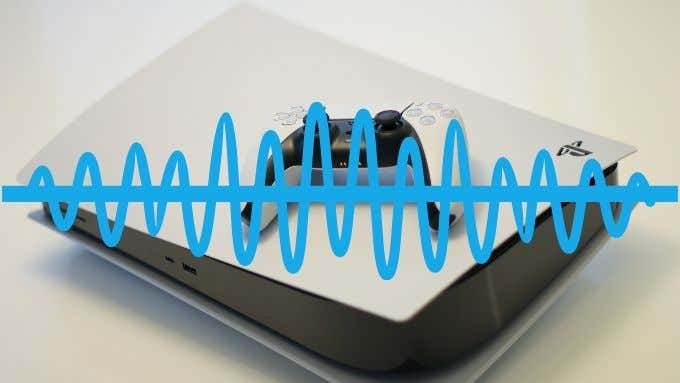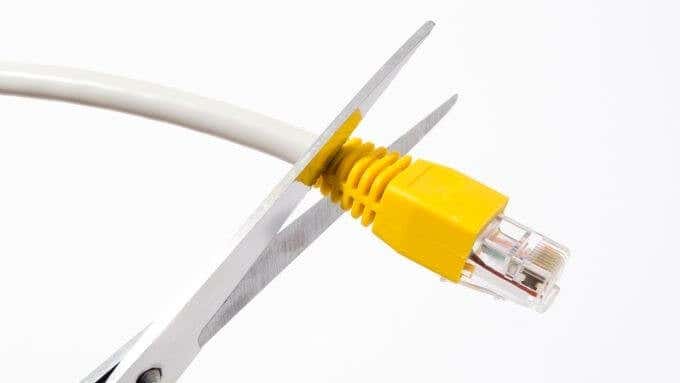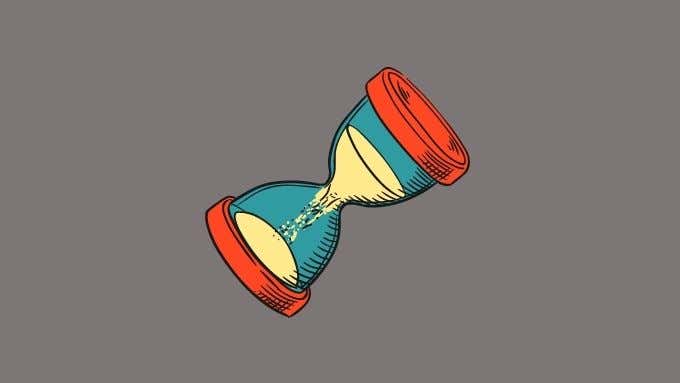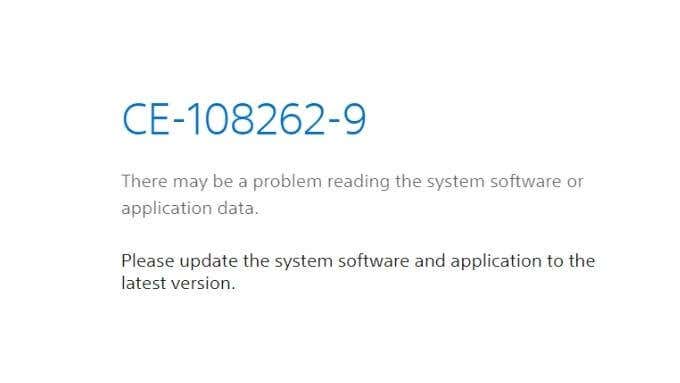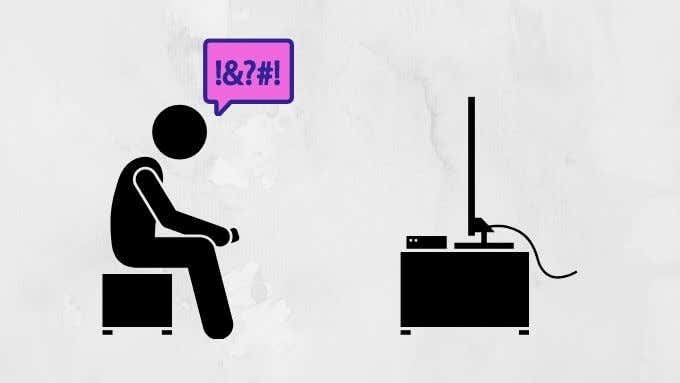We always recommend you start by updating your system to the latest available system software. Nonetheless, here are the top PS5 problems (and fixes) encountered by owners to date.
Intermittent Drive Noise
While this is not a bug or a problem that Sony has acknowledged, multiple PS5 owners (ourselves included) have experienced the PS5’s BluRay drive spinning up at seemingly random times as well as at startup. As far as we can tell the PS5 is checking for a disc at intervals, so it’s not something that Sony is likely to address. The fix is to simply not have a disc in the drive if you aren’t actively using it.
Multiple PSN Issues
The PlayStation Network has never been the fastest or most reliable service, it’s true. For the most part, the PS5 has drastically improved download speeds and the responsiveness of the PSN store, but there have also been a few significant teething problems. It’s never quite clear which are local issues on the console or problems in the cloud, but among others we’ve observed:
The wrong version of a game or both PS4 and PS5 versions downloading.Owned games showing up as needing payment.Repeated download failures or downloads that never end.
Sony seems to have resolved many of these PS5 problems with patches. We’ve also had success with deleting problematic games and downloading them from scratch. When the PS5 has downloaded both PS5 and PS4 versions of a game, it’s not too hard to delete one or the other. Although this can be annoying if you’re low on space.
The “Queued for Download” Problem
The infinite download PS5 problem we just mentioned above deserves special attention. If you are trying to download games and they are stuck with this status, you should update to the latest firmware. Up to the point where Sony solved this issue, the only fix that would resolve this was to factory reset your PS5 and redownload all your games! That’s advice which is still out there, so we think it should be mentioned here. Although it’s unlikely anyone would be downloading games and not also updating their system software. If that IS you, take a minute and download the patched firmware before taking the drastic step of a factory reset.
External Drive Corruption
We strongly recommend that you check out Everything You Need to Know About PS5 External Storage first, but the gist is that you can play PS4 games from any external USB drive. This works brilliantly most of the time, but just as with the PS4 the PS5 doesn’t like power outages or sudden disconnections of the external drive. For some users it seems that external drive corruption can happen even when they haven’t done anything wrong. The only fix for this PS5 problem is to reformat the drive and download all your games again. By default your save game files should be installed on the internal PS5 drive, but it’s worth being a PlayStation Plus subscriber just for the cloud save backup feature alone.
The Big Uh-Oh: Error Code CE-108262-9
Officially, Sony says that this error means there’s a problem reading system software and application data. They recommend that you update your system software, apps and games. If you get this error more than once and also suffer consistent crashes and instability, consider returning the console under warranty. It might be actual hardware failure, potentially related to faulty storage.
Rest Mode Bricking and Random Crashes
One of the most serious PS5 problems that users have encountered is the dreaded Rest Mode “bricking” issue. As with the PS4 that came before, the PS5 has a Rest Mode function which puts the console to sleep, but ready for action. You can charge your controllers and download software and updates in the background while Rest Mode is active. The problem is that for some PS5s Rest Mode ended up being more of an eternal slumber, with consoles refusing to power back on. The only recourse users had was to return their consoles to Sony for replacement. It seems that this issue has been solved in recent system software updates, but it’s crucial that you update your PS5 as soon as possible. Especially straight out of the box. Don’t let it go into Rest Mode before its system software is up to date!
Glitchy PS4 Games
You may want to read Will PS5 Play PS4 and PS3 Games? and How To Upgrade PS4 Games To PS5 for some background information, but you probably already know that the PS5 is almost fully compatible with PS4 games. We say “almost” because there’s a short list of titles that won’t work at all. But even among compatible games, things aren’t always 100%. Some PS4 games with known issues will show a notification at the top right corner that there may be “unexpected” behavior in the game. Even if there’s no such message, some games are bound to run into hiccups here and there. As long as the issue isn’t game-beaking it’s not something you have to panic about.
Graphical Artifacts and Glitching
While it’s not common, several PS5 owners have posted videos of their PS5 consoles exhibiting graphical artifacts and glitches. These span over different games and are both annoying and alarming. Sadly if your PS5 shows these artifacts it’s likely there’s something wrong with the GPU or memory. The components might be faulty or overheating. Either way, it’s not the sort of thing that can be fixed with a software patch, so once again returning the console under warranty makes the most sense.
PS5 DualSense Trigger Failure
This is another issue that isn’t widespread as far as we can tell, but is serious enough that if it happens to you, you need to get in touch with Sony or your retailer soon. The PS5 DualSense controller has innovative resistive triggers, with an internal mechanism that can provide smooth gradations of resistance. So, for example, the controller can simulate the tension in a bow string or a jammed trigger. However, some gamers have reported that their triggers have broken and offer no resistance at all. This doesn’t stop you from using your controller to play, but removes a rather revolutionary feature. If the mechanism is physically broken, you should return the controller under warranty. However, do check that you haven’t accidentally set the strength of the effect to “Off” under the controllers menu. If you’re worried about wearing the mechanism out for some reason, you can of course turn it off on purpose or set it to a weaker strength.
There’s No Such Thing as Perfect
There has never been a completely trouble-free console launch, and the PS5 is neither the worst nor the best we’ve seen. There have been no serious, widespread PS5 problems as of yet, so there’s not a lot of reason to hold off on buying one if you want to. That is, assuming you can actually find one for sale!