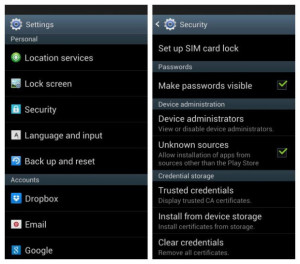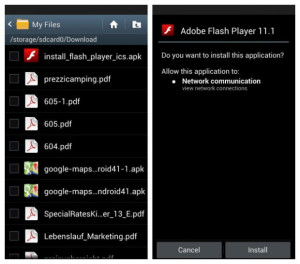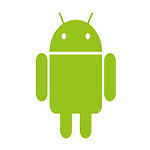Adobe decided to take back their support for Flash Player Application for Android. Also new version of Android OS excluded Flash to favour HTML5 video. But not all websites yet started to convert their Flash player to HTML5 video. Also YouTube is still stick with Flash. So this is the most asked question by New Android users. Its unfortunate that Adobe removed their Flash Player apk from Playstore but its still archieved on Adobe Official Sites.
Install Flash on Jelly-Bean and KitKat – Get Started
As this is not available on PlayStore anymore so you need to give permission to your device to accept installing application from unknown source. Go to Setting»Security»tick on Allow Installation of apps from sources other than the play store. (Warning: Please untick this option after you install flash player because its not safe to install from sources other than PlayStore. As I am giving the installation link from the official site of Adobe – I hope it will not make any trouble). Download Flash Player for your Android Device from Adobe Flash Player archieve . Visit the above link and scroll down until you find Flash Player for Android 4.0 archives or Flash Player for Android 2.x and 3.x archives.
Select Browser for enabling Flash Player:
Chrome does not support Flash so you can choose Firefox for this. If you are willing to use Firefox you don’t need to change any settings, you just need to install Flash Player. But for Dolphin Browser you have to enable Flash plug-in. Settings > Page content settings > Flash Player > Always on
Flash Player Certified Devices:
Before installing Flash Player check whether your device is Flash Player Certified or not from here. Because if your device is not Flash Player Certified then it may cause unwanted behaviour of your device.